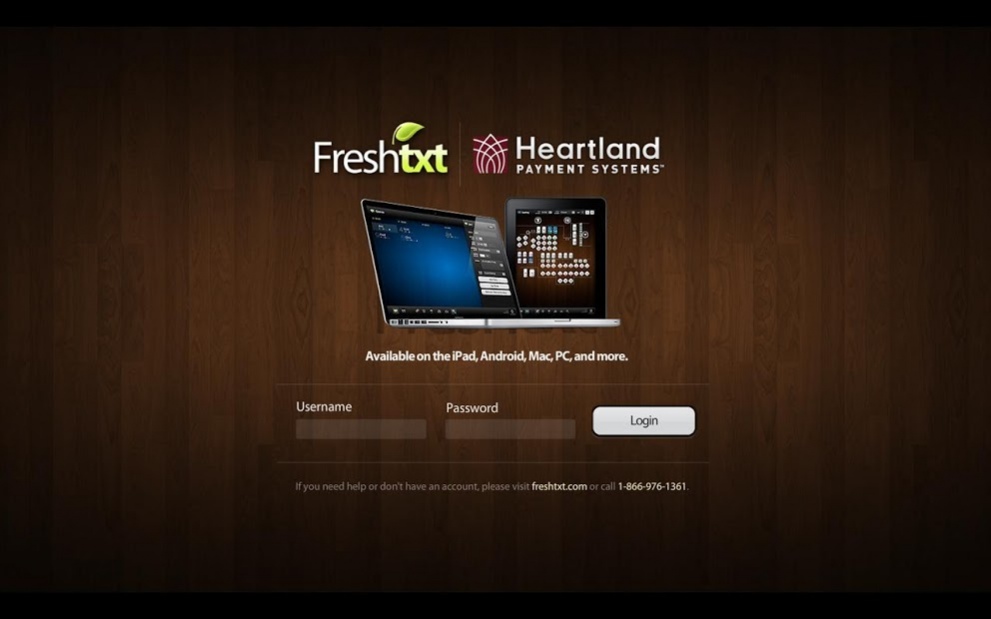Freshtxt
Free Version
Publisher Description
Freshtxt is the most powerful wait list management and alert system ever designed for a mobile device. Use it to manage your wait list, see which tables are available, and send text messages to your guests when their table is ready. Freshtxt will improve your guest experience from the minute they walk in the door, and it will help to reduce your wait times by efficiently managing your FOH.
Get started quickly.
• Once you are signed up for an account, just login with your username and password to get started.
• Create your restaurant layout with our easy drag and drop interface
• Assigning new servers and sections is a snap
Easy alerts and reservations.
• Alert your guests with a text message, automated phone call or even with a traditional pager system
• no short codes that you have to share with thousands of other businesses - get your own unique phone number
• Support for reservations and call aheads
• Use our web reservation widget right on your own site - never pay for a reservation again!!
Use the table chart to see your restaurant at a glance.
• No more walking around trying to remember which tables are available, or using cumbersome walkie talkie systems
• See which servers are busy and seat tables accordingly
Use text messaging as a powerful marketing tool
• Text message alerts allow your guests to opt-in to your own SMS marketing program
• Get up to a 96% read rate on text messages (vs. less than a 5% read rate on traditional email marketing)
About Freshtxt
Freshtxt is a free app for Android published in the Office Suites & Tools list of apps, part of Business.
The company that develops Freshtxt is Heartland Payment Systems. The latest version released by its developer is 1.0.
To install Freshtxt on your Android device, just click the green Continue To App button above to start the installation process. The app is listed on our website since 2017-09-14 and was downloaded 13 times. We have already checked if the download link is safe, however for your own protection we recommend that you scan the downloaded app with your antivirus. Your antivirus may detect the Freshtxt as malware as malware if the download link to air.com.hps.freshtxt.restaurant is broken.
How to install Freshtxt on your Android device:
- Click on the Continue To App button on our website. This will redirect you to Google Play.
- Once the Freshtxt is shown in the Google Play listing of your Android device, you can start its download and installation. Tap on the Install button located below the search bar and to the right of the app icon.
- A pop-up window with the permissions required by Freshtxt will be shown. Click on Accept to continue the process.
- Freshtxt will be downloaded onto your device, displaying a progress. Once the download completes, the installation will start and you'll get a notification after the installation is finished.